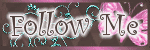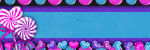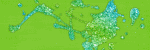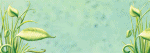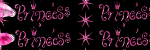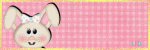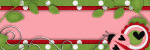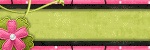Thursday, July 3, 2014
Happy--Almost--4th of July :)
11:11 AM
|
Posted by
♥-Sarah-♥
|
It has been forever since I designed anything or even opened my PSP!
Made this little snaggable today and thought I'd share :)
Have a fun, SAFE, 4th of July everyone!
Labels:
4th Of July
,
holiday
,
Snags
|
0
comments
Thursday, February 27, 2014
Old PTU kits now FTU
8:34 PM
|
Posted by
♥-Sarah-♥
|
I am just now getting around to making these kits available for you.
I will load more of my old kits as find the time and as I go through them to make sure everything in them is okay to use in an FTU kit.
Same rules apply with these kits:
•Please don't share---they're free, what's the point?
•Don't claim anything as your own. A lot of the elements I did make myself so don't say you made something you didn't.
•Link back to my blog :)
Here are the kits I'm posting today. Click the previews for download.
Labels:
FTU Kit
|
12
comments
Sunday, November 10, 2013
No longer a PTU designer!
1:04 PM
|
Posted by
♥-Sarah-♥
|
Hi all! In case you hadn't noticed, I have been MIA from the PSP world for several months now.
I haven't been designing kits or making tags/tuts since May!
I wanted to let you know that my kits are no longer available in stores, if they are up--Please DO NOT purchase them.
I will be going through and seeing what I can make FTU to share with you here on the blog!
IF I get back into the PSP community, I will only offer FTU kits & tags/tuts as I can get to them!
Wishing you all well!!
♥
Sarah
Tuesday, May 14, 2013
Fantastically Free Blog Trian
11:00 PM
|
Posted by
♥-Sarah-♥
|
This time we did an awareness blog train~
Hop on & check out all these great awareness kits!!
My part is for Kidney Disease awareness, in honor of my father-in-law.
Click the preview to download.
Be sure to check out all the stops on the train to grab all the parts!
******************************
******************************
Tuesday, January 15, 2013
Fantastically Free Blog train!!!
12:00 AM
|
Posted by
♥-Sarah-♥
|
Check it out!!
It's our first blog train!!
We hope you jump on and snang up all the goddies we have to offer you on our
'WILD THING'
ride!!!
Check out all the previews below:

Make sure to visit each blog to snag up your freebies!!
To get my part of the train, click my preview below:
And the other stops::
********************
********************
Labels:
blog train
,
Freebie
,
Valentines
|
3
comments
Monday, January 14, 2013
Queen of hearts-PTU
3:50 PM
|
Posted by
♥-Sarah-♥
|
For this tutorial, you’ll need a working knowledge of PSP.
I’m using PSP X4 but any version should work.
This tutorial is my own and any resemblance to any other is purely coincidental.
Supplies for this tutorial:
PSP (any version)
PTU Scrap kit-Mad Hatter here: http://sinfullycreativescraps.blogspot.com/
Tube by Elias Chatzoudis here: www.eliasartshop.com
You MUST have a valid license to use these tubes!
Do NOT use without a license!
Mask of choice
::Let’s begin::
Open new image 800*600
Copy and paste a frame from the ki
Resize if you need to
Select inside the frame with the magic wand
Selections
Modify
Expand by 4
Copy and paste a paper from the kit as new layer
Selections
Invert
Delete
Select none
Move paper below the frame
Copy your close up of your tube
Select the paper layer
Select all
Float
Defloat
Paste your close up
Selections
Invert
Delete
Select non
Change blend mode of your close up to luminance legacy
Apply the blinds texture to this layer or any other filter you’d like.
Copy and paste the elements you want inside your frame
I use the grassy hill and the grass with the mushrooms
Add drop shadow to each
Copy and paste the other elements youd like to include on your tag.
I used the following:
Stack of books
Chess piece
Key
Warped clock
Add drop shadow to each element
Now copy and paste your full tube
Add drop shadow to it.
Once all is finished, crop your tag down
Resize
Add your copyright info as well as name/text
Save!
Labels:
Elias Chatzoudis
,
PTU Tut
|
0
comments
Wednesday, January 9, 2013
Lovebug-PTU
3:37 PM
|
Posted by
♥-Sarah-♥
|
For this tutorial, you’ll need a working knowledge of PSP.
I’m using PSP X4 but any version should work.
This tutorial is my own and any resemblance to any other is purely coincidental.
Supplies for this tutorial:
PSP (any version)
PTU Scrap kit-Love bug: http://sweetcravingsscraps.blogspot.com/
This is going to be simple. =)
Open a new image 800*600
Copy and paste a frame from the kit
Resize if you need to.
Select inside the frame with the magic wand
Selections
Modify
Expand by 4
Copy and paste a paper as new layer
Selections
Invert
Delete
Select none
Move paper below frame
Add drop shadow to the frame
Copy and paste one of the round frames from the kit
Resize if needed
Select inside with the magic wand
Selections
Expand by 4
Copy and paste another paper from the kit
Selections invert
Delete
Select none
Move below the round frame
Now add your elements
Under the round frame I added:
Tree
Rainbow
Shoe house
Grass
Overtop of the round frame I added:
Leaf (x2)
Red ladybug (x2)
Resize your elements as needed
Place where you like them and add drop shadows
Under all other layers I added the red heart scatter (x2)
Crop your tag down once you have everything how you want it
Resize
Add your name and any text you want on the tag.
Save!
Labels:
PTU Tut
,
Valentines
|
0
comments
Tuesday, January 1, 2013
After Party-FTU Tut
8:55 PM
|
Posted by
♥-Sarah-♥
|
(click for clear view)
For this tutorial, you’ll need a working knowledge of PSP.
I’m using PSP X4 but any version should work.
This tutorial is my own and any resemblance to any other is purely coincidental.
Supplies for this tutorial:
PSP (any version)
Tube/Image by RAC
You MUST have a license to use this tube. Do NOT use this tube w/o the proper license!
These images are now available here: http://xeracx.net/store/
FTU kit by Tasha’s Playground-2013-The after party
Can be found here
Open new image 800*600
Copy and paste the frame I used in my tag
Flip it so it’s standing up
Select the insides of the frame with your magic wand
Selections
Modify
Expand by 3
Add new raster layer
flood fill those squares with the color of your choice
Move below frame
Copy the close up of your tube
Select the colored squares layer
Select all
Float
Defloat
Paste your tube
Position
Selcetions
Invert
Delete
Select none
Change the blend mode to luminance legacy
Add drop shadow to your frame
Copy and paste your tube
Resize her if you need to
Position
Add drop shadow
Now add in your elements you want to use
I used the following:
Cityscape
Silver firework
Red firework
Circles
Shoe
Champaigne bottle
VIP card
Disco ball element
Add each element
Add drop shadows one you resize and position
Crop your tag down
Resize
Add your copyright info and your name/text
Save and enjoy!
Labels:
FTU Tut
,
new year
,
RAC
|
1
comments
Subscribe to:
Posts
(
Atom
)
Old Temps
Older templates can be downloaded HERE
Background created by Sarah-Scrap kit by Just So Scrappy. Powered by Blogger.
Lables
- 12 Days of Christmas Freebie ( 12 )
- 4th Of July ( 3 )
- Animated ( 16 )
- award ( 6 )
- baby ( 1 )
- blog train ( 1 )
- Caron Vinson ( 3 )
- Christmas ( 22 )
- city ( 1 )
- country ( 1 )
- CT call ( 1 )
- CT Tags ( 17 )
- CU ( 1 )
- CU Freebie ( 5 )
- Easter ( 2 )
- Elias Chatzoudis ( 28 )
- emo ( 5 )
- Facebook cover ( 1 )
- Fall ( 14 )
- forum set ( 2 )
- Frame ( 2 )
- Freebie ( 25 )
- Frieng Gifts ( 2 )
- FTU ( 6 )
- FTU Kit ( 8 )
- FTU tag ( 3 )
- FTU tag. Garv ( 1 )
- FTU Tube ( 4 )
- FTU Tut ( 30 )
- Garvey ( 10 )
- girly ( 1 )
- Gorjuss ( 11 )
- Halloween ( 7 )
- haloween tut ( 6 )
- holiday ( 1 )
- Joel adams ( 4 )
- Jose Cano ( 7 )
- Josh Howard ( 1 )
- Lady Mishka ( 5 )
- Made w. my kits ( 14 )
- Mask ( 1 )
- native ( 1 )
- Nene Thomas ( 1 )
- new year ( 3 )
- NEWS ( 2 )
- No Tube ( 3 )
- pinuptoons ( 3 )
- PTE ( 1 )
- PTU ( 3 )
- PTU CU ( 2 )
- PTU Kit ( 20 )
- PTU tags ( 58 )
- PTU Tut ( 127 )
- RAC ( 29 )
- Rac Tutorial ( 15 )
- Robert Alvarado ( 1 )
- SALE ( 5 )
- School ( 1 )
- Show Off ( 9 )
- Snags ( 2 )
- Spring ( 4 )
- St. Patrick's Day ( 2 )
- Store collab ( 1 )
- Summer ( 19 )
- Template ( 44 )
- Thanksgiving ( 1 )
- tooshtoosh ( 21 )
- tutorial ( 3 )
- twilight tutorial ( 2 )
- Using my kits ( 1 )
- using my temps ( 8 )
- Valentines ( 8 )
- verymany ( 2 )
- Winter ( 8 )
- Zindy ( 2 )
- zlata ( 1 )
My TOU
By downloading any of my items, you agree to the following TOU:
All items I provide on this blog are my own creations.
Any resemblance to another product is strictly coincidental.
Please do not share anything I create!
Do not claim as your own. Give credit where it is due!
If you use them for challenges, please link back to my blog.
If you use them in tutorials, please link back to my blog.
If you use any of my creations, I would love to see it!! Feel free to email them to me, anytime & I will display them on my blog!!
Blog: http://sarahstagsthings.blogspot.com/
My Email: Smcmanus44@gmail.com
Thank you!!